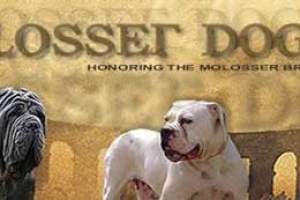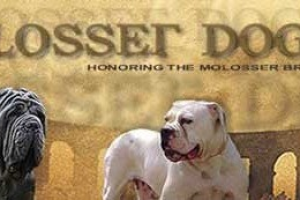Choose your Design
Did you know you can change the look and feel of the site by choosing a template?
Here is how to do it - since the home page is somewhat large choose a page that is easier such as click on Polls or Organizations from the menu (it will prevent long scrolling).
Then scroll down to the footer of the site and click on the Design link.
You will then see a popup with the Design selections.
Just click one to change.
The default for the website is Artificer so you may give that a try. Also, if you have your device set to dark mode the designs adopt nicely to match your device mode.
Have fun with it. :)